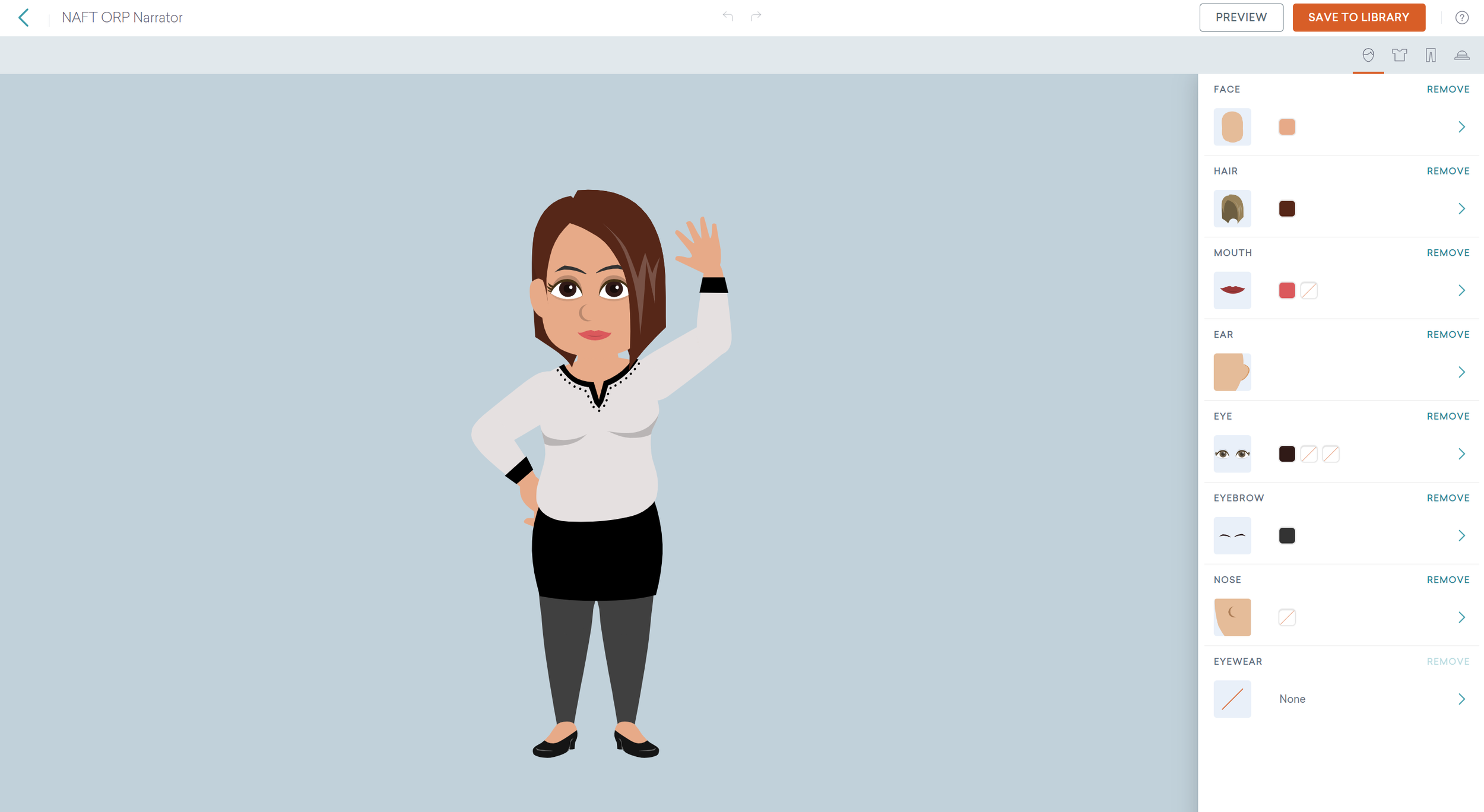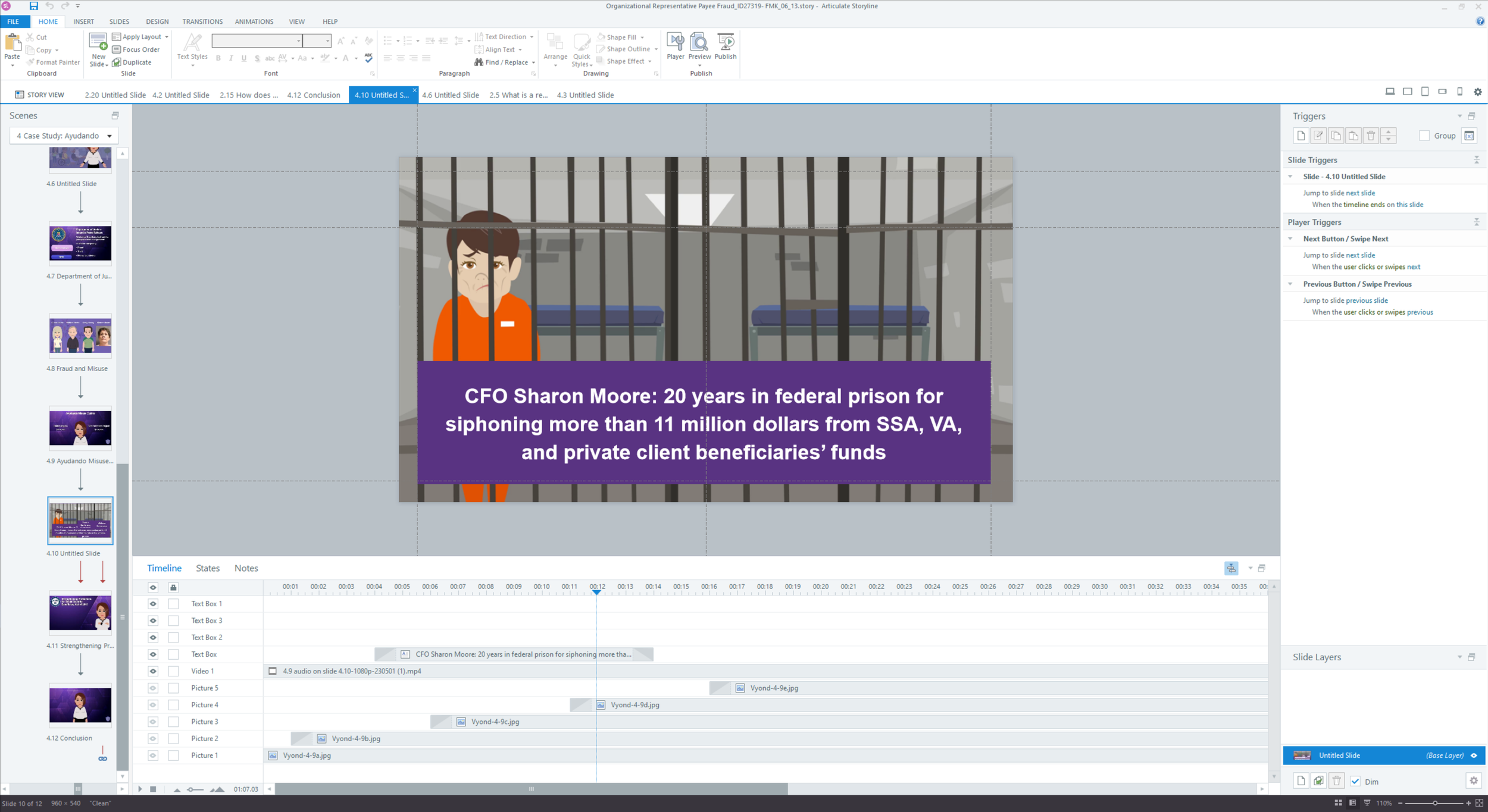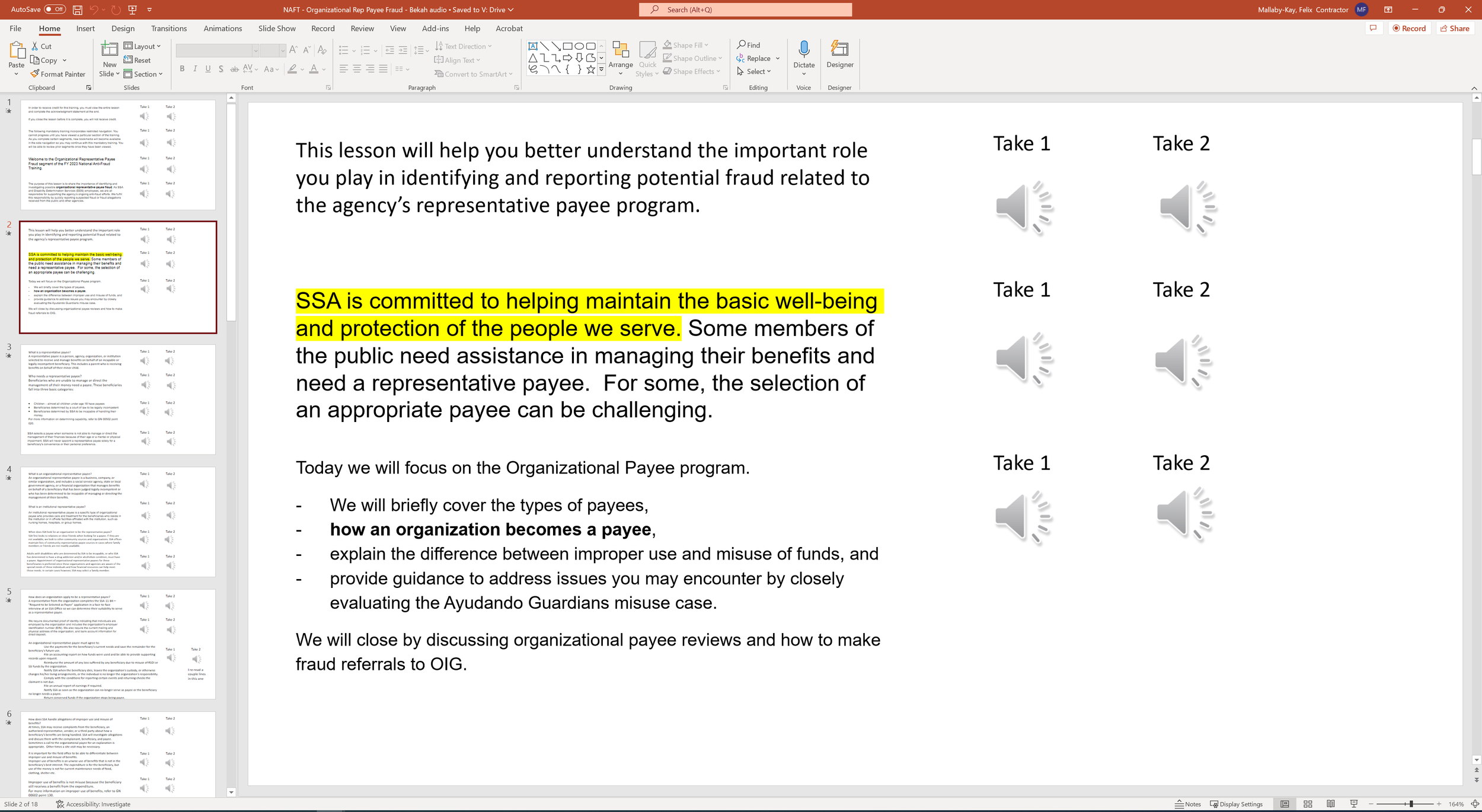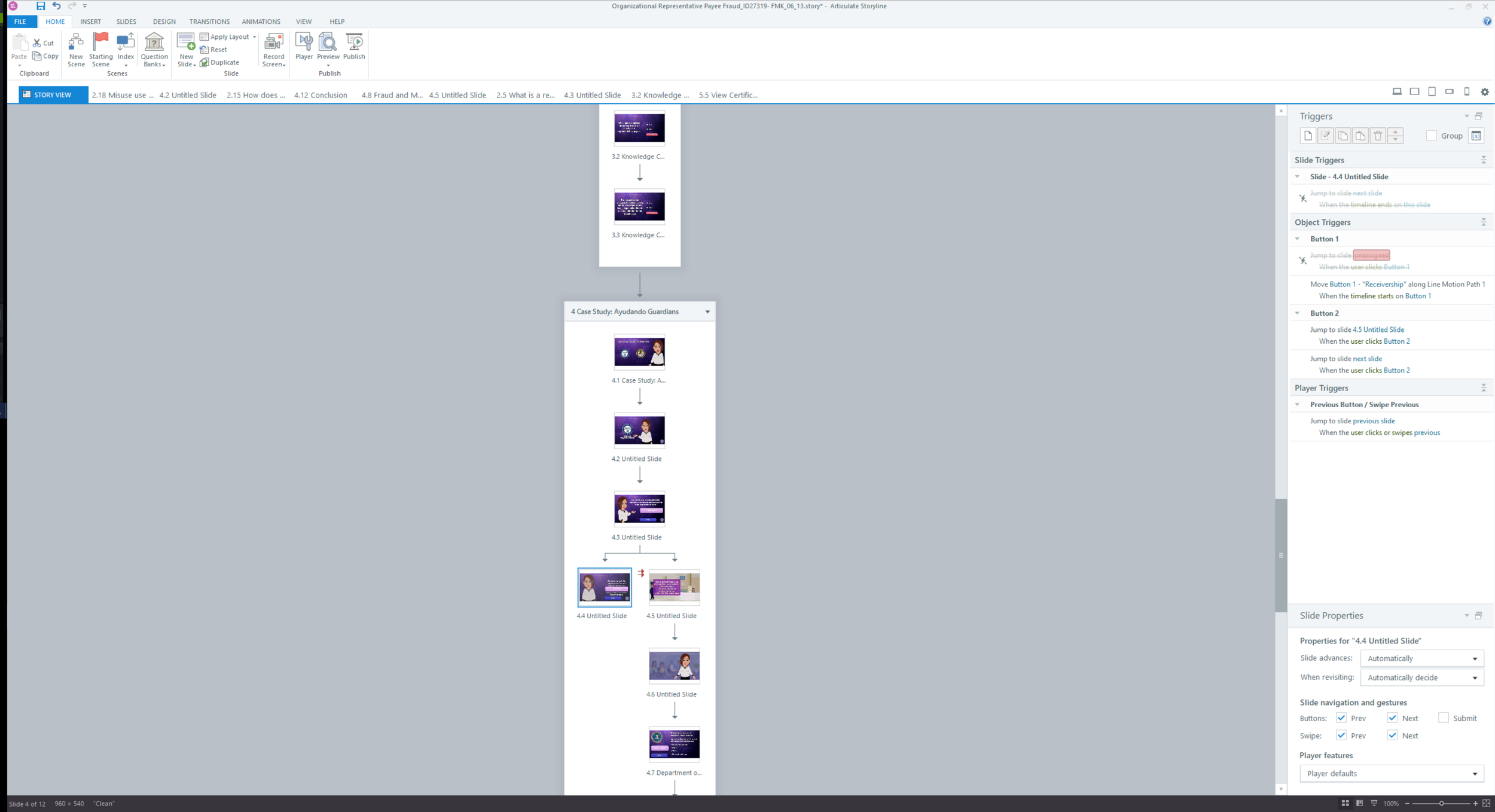Yorktel: Studio Technician II
As a Studio Technician II, Felix produces media for interactive instructional content designed to replace in-person training sessions. During live shoots, that includes setting up and operating the broadcast studio for both live and recorded green screen shoots. Sourced and created various visual assets with the goal of making technical and complex information into an engaging and easily digestible interactive learning product.
The SSA production studios based in Baltimore includes Sony HXC Studio Cameras on robotic Televators controlled remotely by a Telemetrics panel, a live video switcher, live graphics using Chyron, Clearcomm IFB for talent, a full studio lighting setup of over 50 lights bound to a multi-channel Lighting panel, Autocue and confidence monitors, AJA kiPro recording decks, and various other Broadcast-standard equipment and processes. Having joined Yorktel’s team as a Camera Operator with Broadcast Tech experience for BBC News as well as broadcast tech experience working on-location live sports shoots, Felix has been a natural fit to lead many of Yorktel’s more complex field and in-studio shoots.
Below are several examples of interactive lessons that Felix has produced in his role as Studio Tech II:
National Anti-Fraud Training
This lesson was designed to arm SSA caseworkers with the information they need to be on guard against benefit fraud. To achieve this, we designed several animated skits telling the story of historical fraud cases as well as a narrator to present anti-fraud techniques and information.
Audio Editing
Process
Audio clips are delivered in a powerpoint by our voice talent. I then process the audio using Premiere and cut it according to the slides in our interactive lesson.
Compositing
The final product is an interactive lesson that I design using Storyline. After importing video, audio, and captions, I layer on various interactive text, buttons, and quiz elements.
Animation
I developed characters for the narrator and skits using Vyond studio, a web based character animation suite. The animated clips are then processed using Premiere before being layered into the lesson using Storyline.
2023 Mandatory SSA Information Security Training
This lesson was a mandatory Info Security training for all Social Security employees and contractors. Our goal was to produce a high-quality interactive lesson using a live narrator. To achieve this, I worked with a Yorktel graphic designer to develop a lesson template that would support layering live video.
Process
This lesson was designed using much the same process as the Anti-Fraud training above, with the clear difference that instead of using animated narrators, it was important to have live instructors. That choice was made to ensure that the lesson felt as formal and urgent as possible: this mandatory training was designed to protect the millions of Americans whose personal information is stored in SSA databases.
To achieve that, I shot both of our narrators using a 2-camera setup over greenscreen in the SSA studio. The variety of angles gave us flexibility when compositing our narrators with various types of interactive content, and rolling two cameras simultaneously ensures that any cuts you make between the angles feel seamless.
Eliminating Workplace Harassment & Discrimination
This lesson was designed to eliminate workplace harassment at SSA by creating an immersive and compelling message around Sexuality and Gender Identity. To achieve this goal, we created several animated characters: a narrator to present the specifics of SSA policy, and a fictional employee to help the audience empathize better with non-binary or gender non-conforming colleagues.